You have a strategy that has laid out your voice, tone, audience, content themes, content pillars, and everything in between in order to provide value to your audience. The second foundational brick, after strategy, is your content calendar.
A content calendar is essential for your business, team, external teams, and content creators. Everyone visually builds their calendars differently, but they should all include post date, networks, copy, assets, links, hashtags, handles to mention or collaborate with, and post type (feed, story, Reel, etc.)
How to Populate a Content Calendar
What you’re not going to do is schedule posts at random and write on the fly. On the fly is fine when it's something you couldn't anticipate.
If you fail to plan, you plan to fail.
Start with your annual events/campaign calendar and plug it into the month you’re working on. Make sure you look at the events in the upcoming months – when does promotion for them start? That should already be on your annual calendar.
Now you have the must-haves in your calendar skeleton – I typically do this part with pencil and paper. Next, what content pillars need to be added? Space those out accordingly and notate feed posts, stories, carousels, etc.
I want you to hear me ask you this in your mind every single time you start a content calendar:
Are you creating CONTENT to fill in a blank calendar OR are you creating a CALENDAR that strategically includes quality, planned content? 👀
The Art of Prioritization
Your high-performing content could be the gorgeous videos your cinematographer provided or unpaid user-generated content – you know what works best for your brand because you have a strategy and you’re reporting every month – RIGHT? 👀 I’m watching you.
Your calendar should be pretty full at this point. You either have the content created or know what you need to capture or create to fill in the blanks. This is why we work in advance.
I will always tell you quality over quantity in anything I’m teaching you – strategy, partnerships, followers, community, content.
You are a grain of sand in your followers’ day. Their world doesn’t revolve around your brand, seeing your content, or thinking there is a lack of content.
Before you approve the post, ask: What purpose does this post serve? Does it serve our brand or our community? Are we just checking a box? (if yes, delete). Checking box content is the most painfully obvious content ANYONE can detect.
Ask yourself the same thing when you’re about to share a new feed post to your story or reshare something you’ve been tagged in – WHY are you resharing this? I ask that every 2 seconds as I’m tapping through Instagram. If there is no why for your community, it's noise.
Just because you’re tagged in something doesn’t mean you have to share it.
Now What?
Your calendar is laid out, and now it needs to move to digital, or if you already have it laid out in digital it gets transferred to your slides or sheet – that’s up to you, your processes, and workflow. People say not to schedule content – that’s nuts. You should schedule everything you can AND create content on the fly as it makes sense, creating stories, and sharing posts (strategically).
When you have content scheduled you need to be aware of what's going on in the world and able to pause content at a moment's notice. This is where a calendar comes in handy. When you see a national crisis going down on the news (and by the news I mean social media) - oh no what do we have lined up? Well, look at this gorgeous calendar that will tell you.
I write the copy last. Drop in visual assets, content pillars, and any other important information you may include on your calendar and then take a big-picture view of it – does anything need to be rearranged? When the content and dates are set, write the copy.
Then you schedule and start the process again for the next month! (It's a full time job. Read that again non-social pros). Don’t forget to include last month’s reporting data to guide the calendar strategy. 👀
Don’t overthink it, but don’t wing it, and if it’s too overwhelming, that’s because it’s an actual career, and it’s not meant to be done by anyone and everyone. A lot of people talk the talk. And if you do outsource, make sure there’s reporting, and THEY are explaining it to you – ask questions, nicely test them if you’re feeling unsure. Not sure what to ask? Email me.
My Content Calendar Workflow
A solid content calendar workflow is great when there are multiple hands involved either in creating the calendar or in approvals. No one person should be creating, approving and scheduling without other eyes. And no, you don't get to micromanage the calendar process, you will see it when it'syour turn.
February 9 Content calendar for internal approval before it goes to the client
February 15 (AH I will have a 13 year old on this day next week – send gift cards, he has a girlfriend and a social life now)
February 15 Calendar due to the client (always on the 15 unless it’s a weekend)
February 20 Feedback, revision requests and approvals due to account/social team/you
February 23 Revisions sent to the client for 24 hours or less (there shouldn’t be another round; you should know your brand). Ideally, there are no revisions – and I have a great track record with that. We all secretly know we have to agree to some ‘suggestions and revisions’ just to make that specific client humanly happy, even though it’s an irrelevant/terrible decision. Yes, it’s silly, social pros going against what’s right to make someone who doesn’t know much about social happy.
February 26 Schedule all content for March
February 27 Start the April calendar. Seriously.
March 4 Start February reporting. Analyze and compare to final March calendar.
March 8 February report due to the client
March 15 April content calendar due to the client
🔁
Your days of the month may be set in stone and vary – but these key events must happen in this order.
Creating the content calendar shouldn’t take much time, aside from creating assets and writing copy. Laying it out should be the easiest part of the job, and I’m starting to hear it’s the hardest, which means there’s a lack of strategy and workflow in place.
• Lead with importance
• Refer to your annual calendar first
• Don’t even think about throwing in a hashtag holiday
• Don’t force content
• Remember, you’re a pixel of their social scroll – what will stop the scroll FOR THEM?
Ah, yes, and we circle back to community again.
Do we feel better about calendars now? If you need help or have questions, you know where to find me, and I’m always happy to help. Newsletter topic requests are great, too 😉
|
|
What do you need?
Help with your freelance business? Social strategy? Skincare? Send me an invite between 10a-2p PST, for any M-F, with a compelling title and description, and I will accept if I am available. I will not join a teams meeting. Chelsea@SocialOcean.Marketing
|
Chelsea
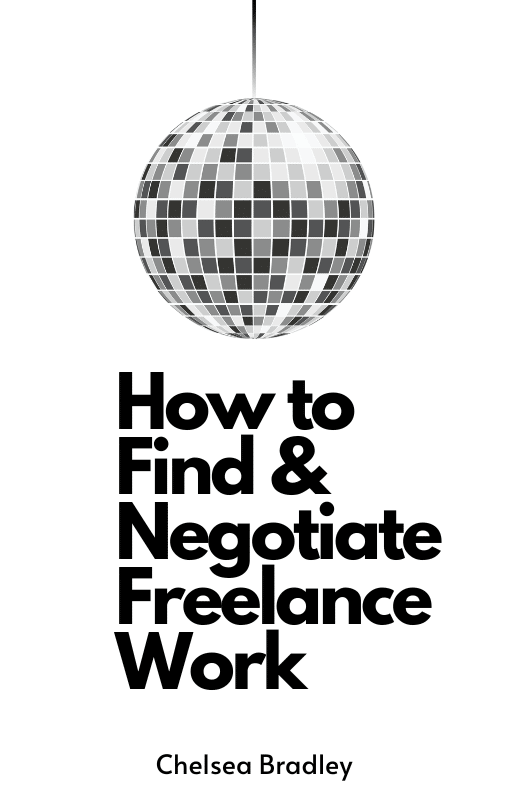 |
$35.00
How to Find and Negotiate Freelance Work
A digital guide + workbook from Chelsea Bradley, award-winning social media strategist, community builder, blogger and... Read more |
|
WELCOME TO THE DOWNLOAD!
by Mindy Thomas, Founder, Upload Creative
A weekly newsletter designed to help you build confidence to upload your creative online. I'm sharing the actionable productivity tips and tactical strategies I've implemented in order to control of my career narrative and create a life that works for me outside of the traditional 9-5. Learn to monetize your knowledge online while you build authority, cultivate community, and fuel sales. Check out the resources offered below. Subscribe and receive a full breakdown of 5 Ways To Monetize Your Knowledge Online! |